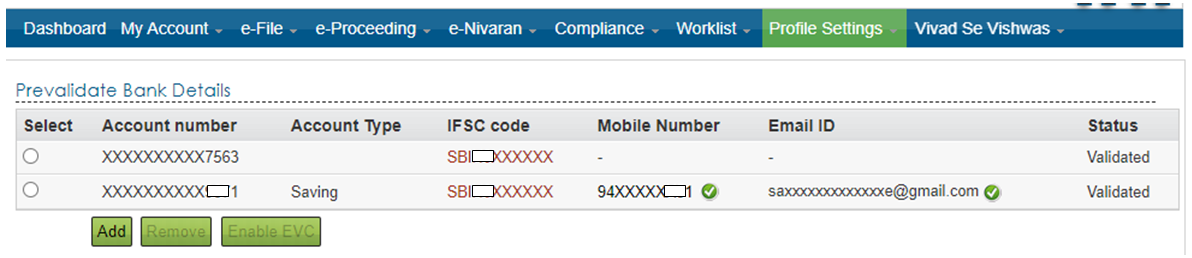Option for pre-validating your bank account is available under ‘Profile Settings’ in e-filing portal and enter details of your bank account such as bank name, account type, account number, IFSC code and mobile number linked to that bank account.
The steps to pre-validate the bank account are given below:
Step 1: Login to portalhttps://www.incometaxindiaefiling.gov.in and Go to Profile Settings Tab

Step 2: Enter your Bank account details, phone number and email id and then click on the "Pre-validate button.